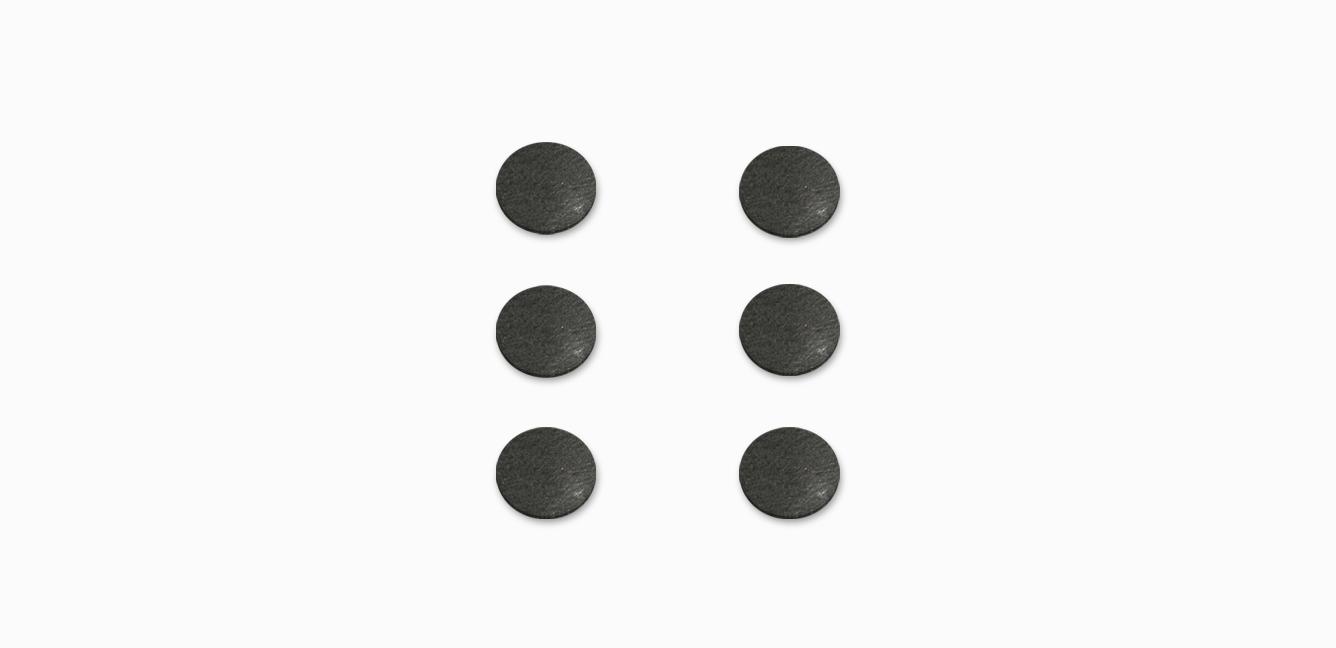Getting started

Works with smart voice control
Control your Dyson purifier or purifier humidifier – with your voice.²
Amazon Alexa
Ask Alexa to enable the Dyson skill, to control your Dyson purifier. And set a routine that automates how your machine works with other devices in your home.
Google Assistant
Control all of your connected purifiers with Google or set a routine to automate how your machine works with other devices in your home. Just say “Hey Google” to get started.
Siri Shortcuts
Connect your Dyson machines to Siri Shortcuts and you’ll be able to control them with your voice, on your Apple device.
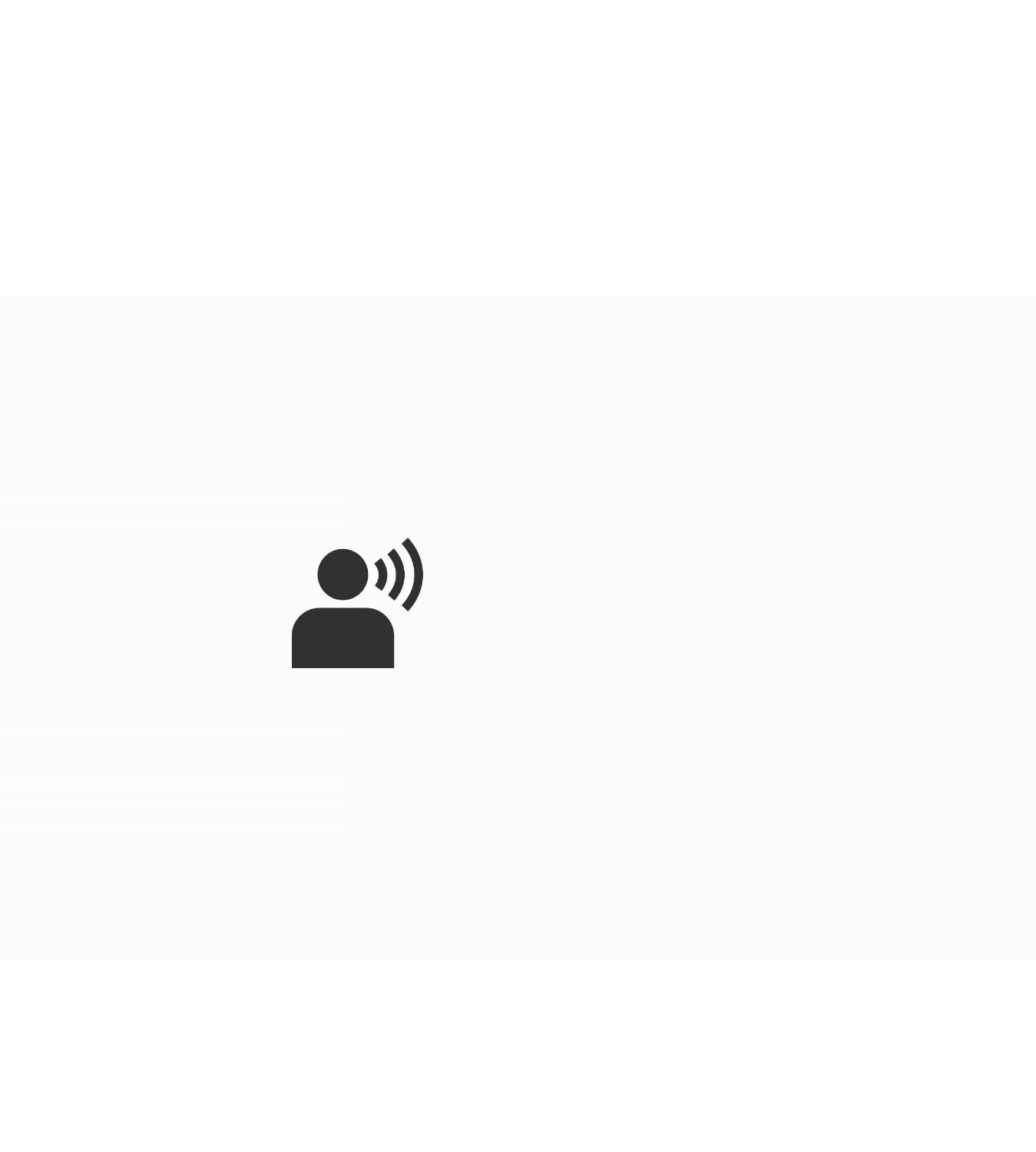
Some things you can say:
When you've connected your Dyson purifier to your voice assistant, you could try saying:
"Alexa, turn on my purifier"
"Hey Google, turn up the temperature"
"Hey Siri, enable Auto mode"
² Requires a compatible voice service. Voice control excludes lighting. Siri shortcuts not compatible with Dyson robot vacuums.
Google is a trademark of Google LLC.
Using your machine




Cleaner indoor air, day after day
Over time, purifier filters can get clogged up with microscopic pollutants, and even let unpleasant odours back into the room. That’s why we recommend changing your filter when your machine alerts you – so it keeps on running effectively, for a cleaner environment.
Useful tips
Frequently asked questions
Increasing airflow will create a cooling effect using purified air, so you may find it beneficial to change your purifier fan's speed settings as the temperature changes. For personal cooling in summer, use settings 4-10. In colder periods, enable diffused mode. It projects air through the back of the machine, to avoid unwanted cooling.
If you're concerned by the brightness of your purifier fan's LCD display, consider enabling Night-time mode using your remote control or the Dyson Link app. During operation, a small moon icon indicates that your purifier fan is on, but the main display turns off after 10 seconds to help avoid sleep disturbance.
If auto mode is enabled, AUTO will be illuminated on your purifier fan's LED display. When your machine is purifying the air, AUTO will be in white. When the air in the room is purified, it will turn green and your purifier fan will remain idle until pollutant levels rise.
Your purifier fan's auto mode is designed to manage the air quality in your home without you having to operate the machine – so it's only on when it needs to be. If you or someone in your home suffer from allergies or respiratory illnesses, we particularly recommend using your machine's auto mode.
Your purifier fan is engineered to purify single rooms, so you should use it where you spend the majority of your time at home. When placing the machine, make sure there is at least a few feet of clearance on all sides so that the air can circulate effectively.
Your purifier fan works most efficiently in a sealed environment – opening the windows can allow more pollutants to enter the air in your home, which means your machine will take longer to work.
Accessories and replacement parts
-
$39.99
-
Currently out of stock.
$5.99
-
$105.99